My Shoot is Over. Now What?
Shot selection, Downloads and Retouching
By Dennis Drenner on 21 Jun
2016
in Post-shoot
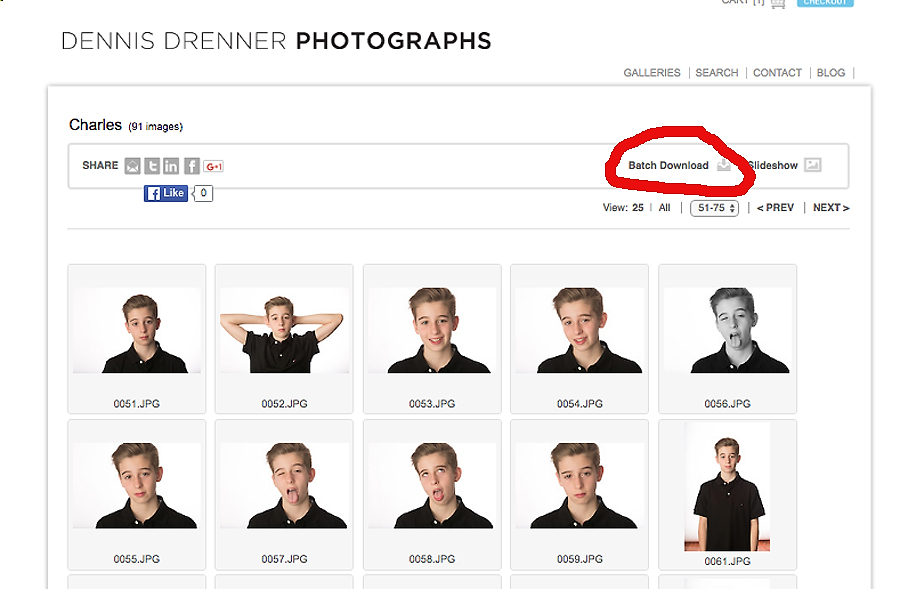
This post answers the most common post-shoot questions, but please don't hesitate to shoot me a message if there's anything else I can clear up.
Downloads
A few days after your headshot shoot, I'll send you an email with a link to your online gallery. There you will find a selection of the best photos from our shoot (typically 20-50 images). All of these images are high resolution and yours to use as you please. To download some or all of these photos, hit the "Batch Download" button from the main gallery page and follow the instructions.
By the way, the copyright message you see in the online gallery will not appear on any photos you download.
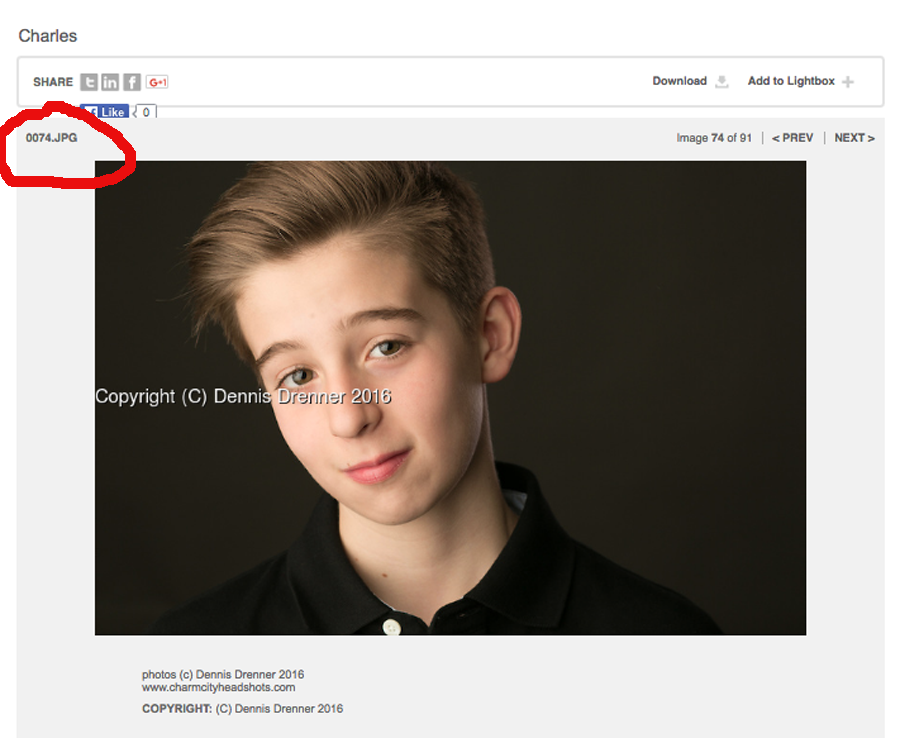
Shot Selection
After our session, you will also want to select a few of your favorite photos for retouching. A lot of people share their galleries with friends and family to get their feedback, and I am also happy to chime in and let you know what my favorites are. When communicating your selection to me, please let me know the FILE NAME (ends in .jpg) to avoid confusion. (The file name is circled in red in the image above).
If you have multiple favorites, or want to choose different photos for, say, your company website, your LinkedIn and your dating profile, no problem. Additional retouches are just $35.
Retouching
For image retouching, we try to keep it subtle. By default we will remove stray hairs, blemishes, razor nicks and the like, lighten up wrinkles and whiten teeth a touch. I won't try to make you look 20 years younger (unless you ask me to). My goal is to present the best version of you, as if you just came back from a vacation where you spent two weeks eating veggies, getting massages and sleeping 10 hours per night. I want people to look at your photos and say "Wow, that's a great photo of you!", not "Isn't Photoshop amazing?!"
To demonstrate what I'm talking about, I've taken my own photo and done various degrees of retouching on it. In the photo on the left below, my wife took my photo one morning after I'd slept poorly, look like I shaved with a rusty machete and probably had one too many glasses of Montepulciano the night before.
In the image on the right, we retouch out the shaving cuts, zap a few stray hairs on my forehead and lighten up my wrinkles. This level of retouching is what I typically like to do, maybe even a bit less.

In the following image, we go just a bit further, mainly by lightening the dark circles under my eyes.

In the last image, we go to crazy town and I get a facelift, nose job and facial! This is definitely going too far in my book, but I wanted to show you the extremes.

Advanced Retouching
Complicated retouching such as changing backgrounds, adding and removing people and objects, slimming the face, etc. will usually incur an additional fee (currently $65 per image).
Retouching
As a final note, please download any images you want to keep within three months of your shoot. From time to time I delete old galleries from the server to make space, and if I have to reupload your images later there is a $50 charge.